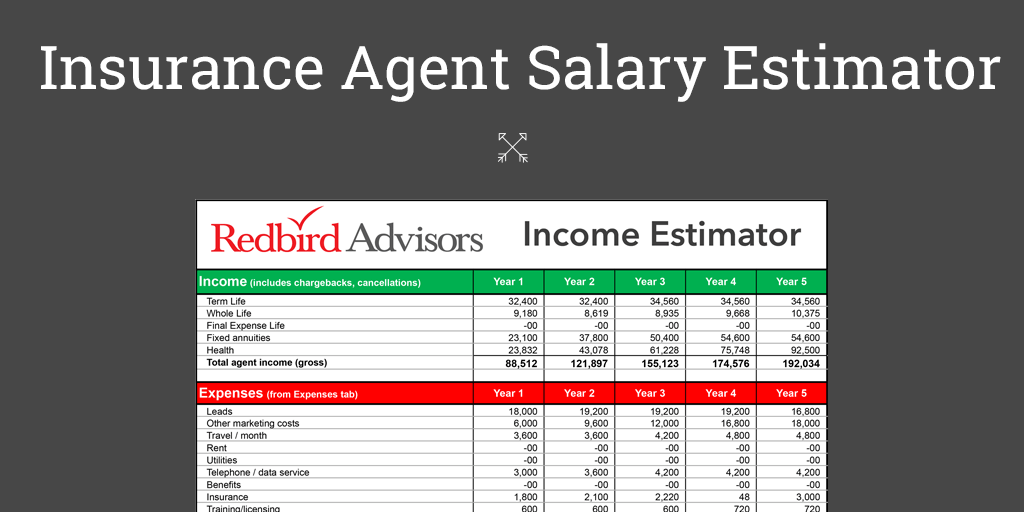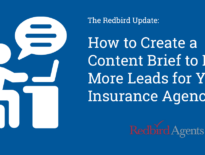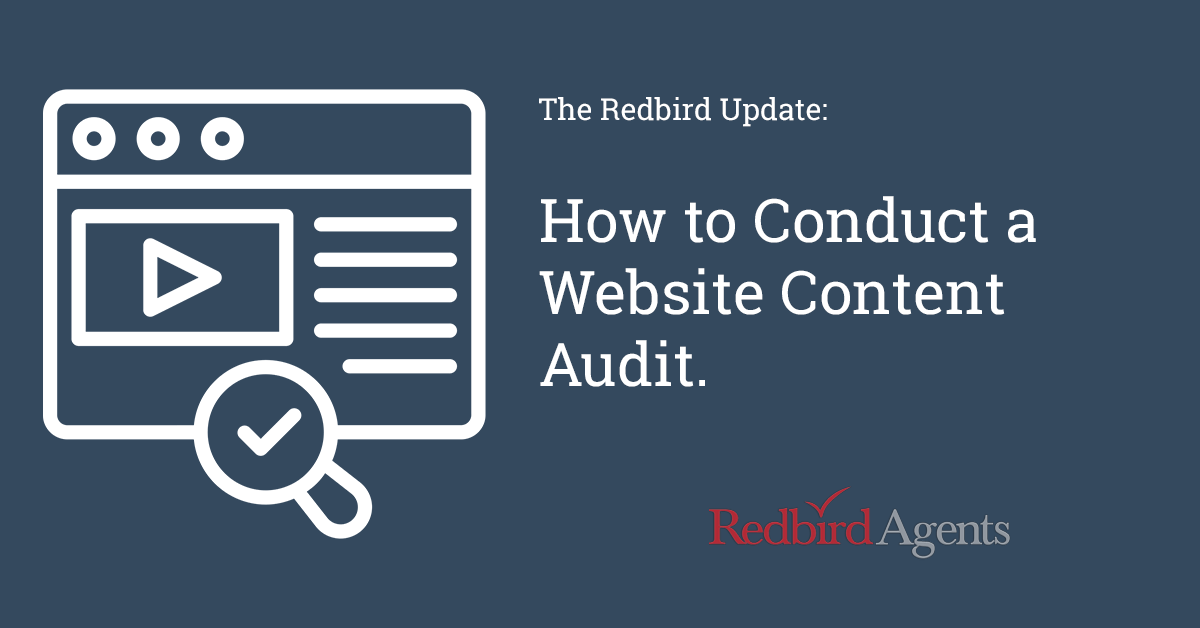
Half-life.
Wikipedia says half-life characterizes any type of “exponential decay.”
The scientist who discovered half-life more than 100 years ago was dealing with the alarming rate at which unstable atoms undergo radioactive decay.
While you can rest easy that your website content is not radioactive, the ridiculous pace of change on the internet today has a debilitating impact on your content at a rate that someone might compare to a half-life.
One day your content is vibrant and magnetic… agents and customers flock to your website. Then the slide begins. At first you get a few less hits. Then a few less downloads. And, then, you notice a few less requests for appointments.
If you are responsible for your insurance agency’s digital marketing efforts, which includes the website, then the concept of half-life should be what drives you to ensure your site is performing at the highest level.
An important note: This article pertains only to insurance website content audits (although the concepts apply to just about every industry). If your agency is like many others, you are communicating/marketing through other channels not directly connected to the website such as webinars, videos, events, etc. Creating a broader content marketing strategy will ensure your messaging is consistent across a buyer’s journey.
What is a Website Content Audit?
Sometimes called a search engine optimization audit or an SEO audit, conducting a comprehensive inventory of a website’s content is a crucial step in the website audit process. It provides a clear understanding of the existing content, its quality, and its organization.
Your website content and all the underlying information and structure that defines how well your website performs for its prospects and customers are picked apart in a detailed, methodical analysis.
You will become fast friends with a very important word: optimization. The audit will tell you how well (or not) your website content is optimized for search engines like Google and many others. The more search engines know your content the more effective they will be in putting you in front of audiences who want what you are selling.
What are the steps of a website content audit?
Redbird’s insurance website audit process uses four steps:
- Step 1: Planning: Business and Website
- Step 2: Content Inventory and Quality
- Step 3: Analysis
- Step 4: Action Plan
We have details of each step below, but it’s worth a bit of emphasis on the importance of the planning step. The major reason websites under perform is because they are not tightly connected with business goals.
For many insurance agencies their website is their only consistent marketing channel. If the website does not reflect agency priorities it will consistently underperform both expectations and results.
Step 1. Planning: Develop clear website goals based on needs of the business before conducting a content audit.
We see planning for a website audit as a two-step process in an overall content strategy:
First, make sure you are aligned with the business stakeholders. Here are a few questions for your management team before beginning the audit:
- What are the two or three most important business goals the website must support, e.g. lead generation, sales, customer support, etc.?
- Who are the primary and secondary target audiences and what are their needs and expectations?
- What actions do we want these audiences to take?
Second, here are a few questions for your digital marketing team that will help them better deliver on the priorities of the business:
- Based on what you heard from management, have you developed website audit goals?
- Is your site technically capable of meeting the needs of the business, e.g. speed, content quality, clarity of message, user experience, etc.?
- Does your content speak the language of your target audiences?
- Is the user experience easy for our target audiences?
- Are we tracking the information necessary to provide ongoing results and analytics back to the business?
- Does our current content support these goals? If not, what content should be improved and what content should go?
- Is the content organized in an easy-to-follow (and find) format for the user?
Armed with answers to these issues will have you miles down the road before you ever start the audit.
Step 2. Conducting the Content Inventory
A content inventory involves systematically cataloging all the content present on a website, ranging from web pages and articles to images and multimedia files. This process helps you gain insights into the volume, quality, and structure of the content. To conduct a content inventory, follow these steps:
Choose the Right Content Audit Tools
Before diving into the inventory process, you’ll need appropriate tools to help you efficiently collect and organize information. For small websites, it can be easier to simply conduct the inventory manually. Some commonly used tools for content inventory are:
- Screaming Frog SEO Spider. This tool is excellent for crawling websites and collecting data on URLs, titles, meta descriptions, headings, and other important on-page elements.
- Google Analytics. Gather data on user engagement, pageviews, bounce rates, and other metrics that reflect the performance of each page.
- Content Management System (CMS). If the website is built on a CMS, you can use its built-in tools to extract information about each page, such as titles, URLs, and categories.
Compile a List of URLs
URLs (Uniform Resource Locators) are web addresses that uniquely identify specific pages or resources on the internet. They play a crucial role in guiding users and search engines to different sections of your website.
Start by creating a comprehensive list of all the URLs on the website. This can be done manually or by utilizing the tools mentioned above or a combination of both. Ensure that you capture not only the main content pages but also other types of pages such as blog posts, landing pages, product pages and any hidden or orphaned pages. We recommend using a spreadsheet for your list.
Compiling a comprehensive list of URLs from your website is essential for multiple reasons:
- Content Inventory. It shows all the pages and resources on your website. It helps you understand the scope and depth of the types of content.
- Navigation and User Experience. Helps you analyze the structure of your site and ensure smooth navigation for users.
- SEO Analysis. Your comprehensive list of URLs will tell you how well your content is organized, identify potential duplicate content, and optimize URLs for keywords.
- Content Quality. You can assess the quality and relevance of each piece of content and identify outdated or low-performing content that needs improvement or removal.
- Internal and External Linking Quality. URLs are used to establish internal links between related pages on your website and external links to other reputable sources. A URL list helps you analyze your current linking strategy.
- Indexing and Crawling. Search engines use URLs to crawl and index your website. A well-organized URL list ensures that all important pages are discoverable by search engines.
For each URL in your list, gather the following key information: Page title, URL, meta description, headings and subheadings, content assets (e.g. blogs, articles, product pages, etc.), content length, images and multimedia (e.g. videos, infographics, etc.), internal and external links, and keyword rankings and topics.
There are several ways to compile the list of URLs. For medium to large websites we recommend using the analytics tools mentioned earlier, such as Screaming Frog SEO Spider. For smaller websites you can save money by doing the compilation manually.
Assess Content Quality
Assessing the quality of content during a website content inventory is a critical step that helps you identify areas for improvement, optimization, and content pruning. While collecting information, take note of any outdated or irrelevant content. Additionally, evaluate the overall quality of the content in terms of accuracy, relevance, and engagement. Identify duplicate content and thin content that may not provide value to visitors.
Here are more details and specifics about how to assess content quality effectively. Again, we recommend using a spreadsheet and, where possible, creating a scoring system (e.g. 1-5) to help you determine the priorities that need addressing.
- Relevance and Accuracy. Is the content still relevant or is it outdated or old content? Outdated content will impact the user experience (and your credibility). Double check accuracy of facts, dates and references.
- Engagement Metrics. Evaluate data on user engagement metrics, such as time on page, bounce rate, and scroll depth. Low engagement may indicate content that needs improvement.
- User Intent. Does the content align with what your users are searching for? Does it do its job effectively?
- Duplication and Thin Content. Duplicate content can confuse search engines and lead to ranking issues. Thin content, which lacks substance and value, should be eliminated or improved.
- Readability and Formatting. Is the content clear and easy to understand? Are sentences and paragraphs well-structured? Make it easier to ready by using bullet points, headings, and subheadings to break up long blocks of text.
- Visual Elements. Assess the presence and quality of images, infographics, videos and other visual elements.
- Grammar and Spelling. Typos and poor grammar will reflect poorly on the user’s perception of your company.
- Consistency and Branding. Make sure your content is consistent in tone, voice and style.
- Call to Action (CTA). Are your CTAs clear and relevant? Are you using CTAs in the right places and often enough? Most agencies underutilize CTAs.
- Value and Uniqueness. Does your content provide unique insights and value that other sites don’t?
- External Links. Review every external link to ensure it leads to reputable and relevant sources. Broken or outdated links should be updated or removed.
- Audience Engagement. Evaluate user comments, feedback, and social media shares related to the content.
- SEO Optimization. Evaluate how well the content is optimized for search engines. For example, is the primary keyword appropriately incorporated in the content, headings, and metadata.
- Conversion Performance. Evaluate the content’s purpose and effectiveness in meeting that purpose.
This important component enables you to make informed decisions about content optimization, updates, removals, and enhancements, ultimately enhancing your website’s overall user experience and search engine visibility.
Step 3. Analyze and Organize the Findings
There is both art and science in the analysis. Compile all the gathered information into an audit spreadsheet like Google Sheets, Excel or a content management system. Organize the data in a logical manner, grouping content by categories, types, or topics. This will help you analyze trends and identify areas for improvement.
Once you have all the data in a spreadsheet, here are some tips that work for Redbird:
- Categorization and Segmentation. Categorize site content by types, such as blog posts, product pages, landing pages, etc. This segmentation helps you understand the distribution of content across different sections of the website.
- Grouping by Topics or Themes. If applicable, group content based on common topics or themes. This can help you identify clusters of related content and determine if certain topics are overrepresented or underrepresented.
- Content Status. Create a column to indicate the current status of each piece of content, such as “Needs Update,” “Optimized,” “To Be Removed,” etc. This helps prioritize actions during the content audit process.
- Metrics and Performance. Incorporate engagement metrics, such as pageviews, bounce rates, and average time on page into your data. This provides insight into which content is resonating with users.
- Content Quality Assessment. Create a column to record your assessment of content quality. Note any issues, such as outdated information, thin content, or duplicate content. Include details if any subject needs new content.
- SEO Elements. Record how well each page is optimized for SEO. Include columns for keywords used, metadata, internal and external links, and any opportunities for improvement.
- URL Structure. Analyze the structure of URLs for consistency, readability, and relevance to the content. Note any instances where URLs can be improved.
- Action Items. Dedicate a column for action items based on your assessment. For each content piece, outline the specific action needed, such as updating, consolidating, optimizing or removing.
- Prioritization. Prioritize the action items based on factors like content quality, user engagement, and strategic importance.
- Cross-Reference with Goals. Compare the content inventory data with your website’s goals and objectives. Are your existing pages aligned with your website’s purpose and target audience?
- Identify Content Gaps and Opportunities. Identify gaps in topics that could be valuable to your audience, and determine if they need more or less coverage.
- Documentation. Maintain clear documentation of your analysis process, insights, and decisions. This documentation will be valuable for reference and future audits.
Step 4. Create an Action Plan (When in Doubt, Use the KISS method)
Even the best of websites have work to do coming out of a website content audit. However, if you believe your website has been neglected then prepare yourself for a long list of to-do items.
Know this: you won’t be able to address them all at one time. Many will be relatively quick fixes, but plan on 25-30% of the issues requiring significant work, some of which your team may not be able to handle. That’s where KISS (keep it simple stupid) comes in. Give your business leaders a realistic list that incorporates quick hits as well as long term improvements that everyone agrees are good for the business.
One thing that has not been discussed is website design. In cases where clients are using outdated technology for their website we tend to see many more problems and issues than with clients who have made the jump to today’s cleaner and more reliable platforms. A site audit will not tell you whether or not your website should be redesigned, but you may face a tough decision on whether or not to make the needed changes from your audit to an outdated technology or a contemporary market leader like WordPress.
Action Plan Document Structure
An action plan outlines the specific steps, tasks, and timelines required to implement changes and improvements. Here’s an outline of the structure Redbird uses:
- Introduction. Highlight the goals and objectives, provide a brief overview of the purpose of the action plan and summarize key findings.
- Executive Summary. This is relatively short, high level overview of the findings and proposed actions along with timelines for each.
- Detailed Findings, Conclusions and Actions. Depending on the size of your company, you may want to provide detailed findings for the marketing team and summary-level findings for executives. Prioritize action items.
- Timelines. Add 20% more time to whatever timeline your team thinks each task will take (you will thank us later!).
- Resources and Budget. Include resources, tools and costs for each action item.
Depending on the audience, you may want to include some of these items: communications plan, measurement and metrics, and risks and mitigation strategies.
To conclude, here are a few findings that we consistently see in audits of insurance agency websites:
- Poorly written or out of date content (or both)
- Poorly written or non-existent headlines (or both)
- Poor call-to-action statements (CTAs)
- Weak structure for SEO
- Broken links (301 redirects)
- Poorly written or optimized metadata (or both)
- No videos
- Poor images
- No linking to relevant internal content
- No linking to relevant external content, e.g. backlinks
Good luck and let us know how it goes with your audit (or give us a call and we’ll jump in the foxhole with you).